If you’re into the idea of making personalized gifts this Christmas, but you don’t feel like turning your living room into Santa’s workshop, Edmonton Public Library’s Makerspace can help. The Makerspace is located in EPL’s Stanley A. Milner branch, right across the street from Churchill Square and only six blocks from MacEwan’s City Centre Campus. The space is open to everyone during regular library hours — you don’t even need a library membership (but if you want one, they’re free).
The Makerspace’s equipment list is extensive. It features a 3D printer; a book printing machine; Apple computers with a ton of software; recording studios with microphones, instruments and mixing software; a green screen for photography; a media conversion station; and, newest of all, a vinyl cutter for making stickers and decals.
Friendly staff members are available all day to show you the ropes and answer any questions you might have. “A lot of what we do, especially for the more technical programs, is basically one-on-one Q&As,” says Benjamin Ehlers, one of the Makerspace assistants. They can teach you the basics of software like Photoshop or Final Cut Pro, get you started with designing a 3D object, or help you prepare to layout and print a book. And the staff members are available on a drop-in basis, so you can pop by whenever you have a few spare minutes.
Instead of worrying that your family will “accidentally” donate or re-gift what you give them this year, check out Ehler’s ideas for making an awesome impression this holiday season.
Christmas postcards
Makerspace cost: Free
Use the Makerspace’s green wall as a green screen for photos, then use photo editing software to fill in the background with a winter wonderscape (or tropical trees, if that’s more your style).
“Basically, you can take your picture, Photoshop in the background, make, like, a little postcard montage, and then just have them printed off at London Drugs on photo paper and drop them in the post,” says Ehlers.
Don’t have a camera? The Makerspace has one that you can borrow. Once you’ve finished designing your card, you can have it printed in town or order prints online. The library can also provide a lighting kit and access to Photoshop, as well as one-on-one help.
3D-printed objects
Makerspace cost: $1 per 10g of printed material
Pencil holders, cat toys, replacement pieces for your coffee grinder, and even ukuleles — all these items and more can be printed on EPL’s 3D printers.
“You can very easily customize a lot of different 3D objects,” says Ehlers.
The machines spit out thin layers of plastic that build upward until your desired object magically materializes. The process starts on a website called tinkercad.com, which you can use to create your own design or browse designs uploaded by other users. For more ideas, you can check out a website called thingiverse.com; if you find something on there that you like, you can import it into Tinkercad and tweak it until it’s perfect.
When you’re finished, email your file to the Makerspace, including the colour of plastic you’d like it printed in, and they’ll have it ready within 1-3 weeks. For more detailed questions or assistance, it’s best to visit the Makerspace in person and take advantage of that handy one-on-one help.
Christmas carols
Makerspace cost: Free (sound booths require reservations)
[pullquote]You’re a rock star, right? This year, you can channel your shower-singing skills into a Christmas track.[/pullquote] Find an open-source backing track or some musically-inclined friends, then head into the Makerspace’s sound recording booth. Instruments and mixing equipment are included in your booking (contact the Makerspace for reservations). Once you’ve perfected your track, upload it to Youtube and spread the joy. If it’s not awesome, at least it’ll make people laugh.
Vinyl stickers
Makerspace cost: $1 for 6 sq. inches, $3 for 1 sq. foot, $5 for 2 sq. feet.
This is the most recent addition to the Makerspace’s equipment list. It will become fully available to the public in mid-November, when you’ll be able to create all the stickers your heart has ever desired.
Does your sister like those nifty wall decals? If she can’t find the perfect one, make one for her. Do your grandparents decorate their house every holiday? Help them out with some snowflakes (or Easter eggs or pumpkins or turkeys) that they can stick on their windows.
You can cut out single colours, or layer stickers for multiple colours. “For example, a lot of car decorations will be the outline in one colour and the lettering in another, so you could just layer those two together and stick the whole thing on,” explains Ehlers. All you need to start your project is a black and white image.
Personalized books
Makerspace cost: Free
Some of the most thoughtful gifts come from the Makerspace’s book printer. “Some really cool projects we’ve seen a couple different people do, just completely independently of each other, is they’ll print out basically an anthology of all their email communications from the beginning of their relationship,” says Ehlers.
You can also gather recipes from everyone in your family and create a personalized cookbook. You can print out family stories or your family tree.
Writing and designing a book can be time-consuming, but Makerspace staff will help you with layout.
If you’ll be printing a large number of books, they’ll also print you a proof copy to review before the final print run. Your finished product will include a colour cover and black and white pages.
Home videos
Makerspace: Free (video conversion requires reservation)
Do your parents talk about family videos that they wish they could watch, but they can’t because they’re on VHS tapes, which practically don’t exist anymore? Or do they have a cassette tape that they wish they could listen to one more time? The Makerspace offers analog conversion software to bring old memories back to life. Conversion time is the length of the video or album, plus time for setup beforehand and burning afterward. Bring your own USB key or disc for saving your copy.
Photos by Casey Pollon.

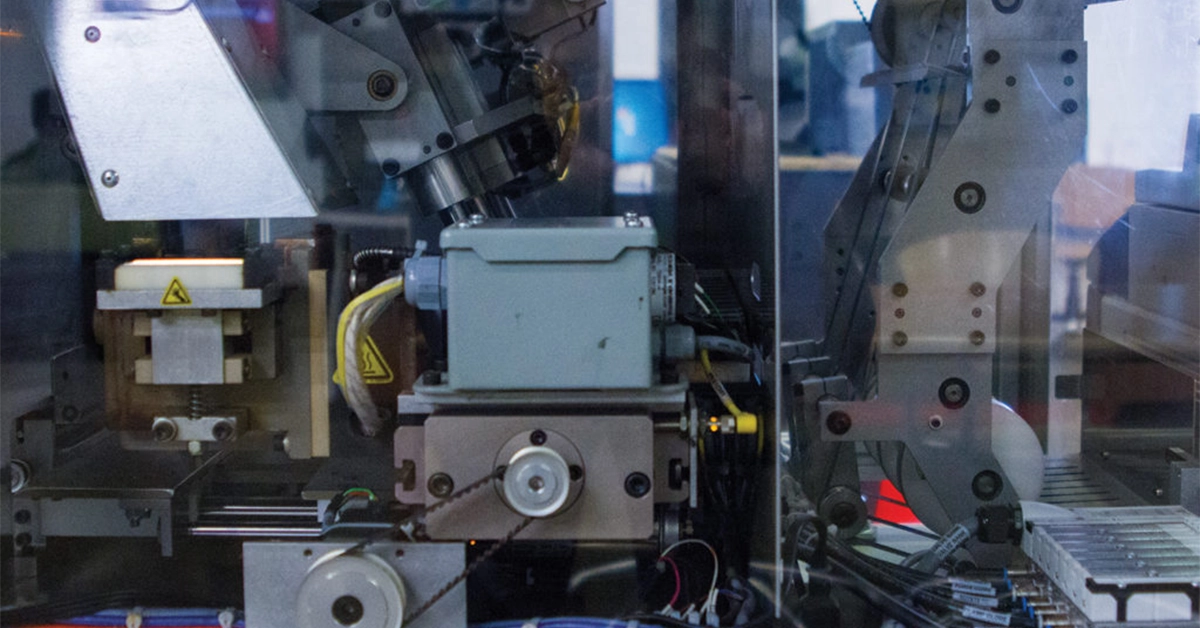



0 Comments